Overview of WHMCS Module Support by Time
Visits: 247
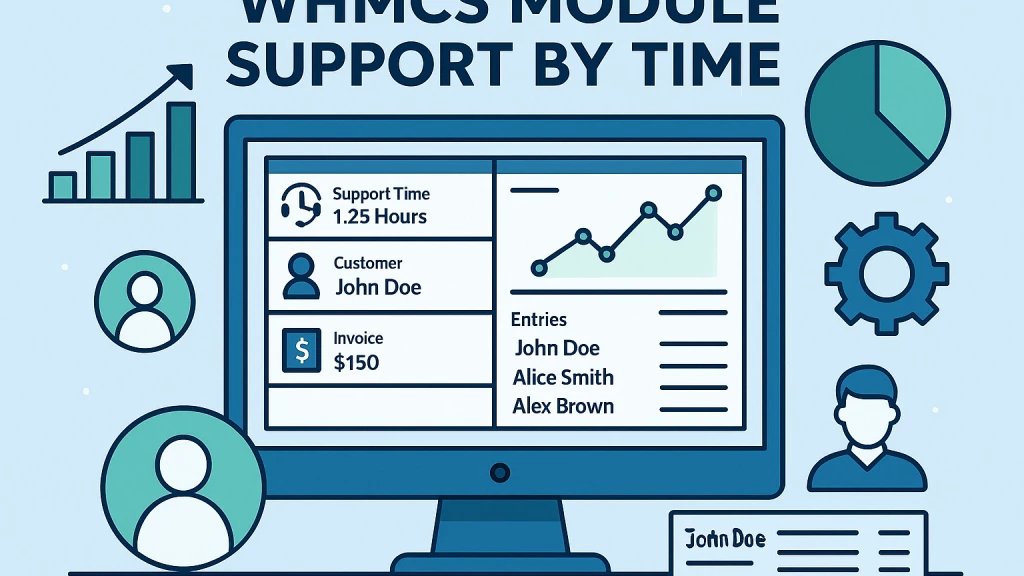
The WHMCS Module Support by Time is a comprehensive and professional solution specifically developed for businesses, freelancers, and service providers who offer technical support and need a fair, reliable way to bill clients based on the actual time spent resolving their issues.
This module is ideal for anyone who delivers time-based technical support, including IT service providers, web hosting companies, developers, and consultants. It allows for precise time tracking, intuitive support package management, and effortless billing – all fully integrated with your WHMCS billing system.
The module enhances transparency, improves efficiency, and reduces manual work through automation. By leveraging core WHMCS features such as Billable Items, Product Configuration, and Multi-Currency support, it creates a seamless billing experience for both clients and support teams.

(Introductory image showing WHMCS Module Support by Time into WHMCS interface.)
📌 Documentation: Support by Time WHMCS Module
📌 Installation Guide: Installation & Configuration
📌 Order Module: Get it on PUQ Cloud
📌 Community & Support:
🌍 Facebook
🏢 LinkedIn
✈️ Telegram
💬 Discuss on Our Forum
Key Features
| Feature | Description |
|---|---|
| Support Package Creation | Define fixed-hour support products with base pricing and recurring or one-time billing. |
| Overage Hour Billing | Set additional hourly rates for when clients exceed their included support hours. |
| Manual Time Entry | Admins can log and edit the time spent on any support ticket in 15-minute increments. |
| Auto-Invoicing | Automatically generates Billable Items and adds them to invoices at the beginning of each month. |
| Multi-Currency Support | Customize pricing per currency supported by your WHMCS instance. |
| Ticket Exclusion from Billing | Flag specific tickets to exclude them from time tracking and billing. |
| On-the-Fly Product Attachment | Assign or create support products for clients directly from the support ticket interface. |
| Transparency | Clients and admins can view the full history of logged time and understand what was done. |
| Granular Billing Controls | Choose to invoice immediately or merge with future billing cycles, per client preference. |
| Technician Identification | Track which admin or technician performed the support action per time entry. |



Why You Need It
If you're providing time-based support and want to:
- Avoid underbilling or forgetting billable hours
- Save time on manual calculations and invoice generation
- Offer clients clear, detailed breakdowns of work
- Customize pricing and packages per client
- Reduce disputes by improving billing transparency
…then this module is exactly what you need.
For example, a client purchases a 3-hour monthly support package. If your team logs 5 hours of work that month, the system will automatically generate a billable item for the additional 2 hours based on your set overage rate, and include it in the client’s invoice without any manual effort.
Installation & Setup Guide
Getting started with the Support by Time module is quick and straightforward:
- Download and Extract
Download the module archive and extract its contents into the/modules/servers/PUQSupportByTime/directory of your WHMCS installation. - Create a Product in WHMCS
Navigate to System Settings > Products/Services and create a new product. Select the module type “PUQ Support by Time.” - Activate the Module License
Enter the license key you received after purchasing the module from PUQ Cloud. Save changes to activate. - Configure Support Package Options Set:
- Number of hours included per billing cycle
- Hourly overage rate
- Whether billing is added to next invoice, invoiced immediately, or manually
- Test the Environment
Always test in a staging environment to ensure everything works as expected before going live. - Launch for Clients
Once tested, assign products to real customers and begin logging support time.
Admin Workflow: Logging Time & Managing Clients
- Open the support ticket requiring logging.
- In the admin view, click “Add Time” in the top ticket menu.
- Enter the time spent resolving the issue. Time is tracked in 15-minute increments.
- Select the product (support package) the time should be billed under.
- The module tracks all hours used for that client during the billing period.
- On the first day of each month (or manually), the module generates billable items for any overage.
You can also:
- Edit or delete logged time
- View all time entries from a centralized log
- Exclude individual tickets from time tracking
- Manually override invoice amounts if necessary

Client Benefits
Clients benefit from a professional support experience:
- A clear dashboard showing used vs. remaining support hours
- Itemized breakdowns of what was done, by whom, and for how long
- Flexible package upgrades if they need more time
- Predictable billing and no hidden charges
- Trust in accurate and honest time tracking
This fosters long-term relationships, builds confidence, and minimizes invoice disputes.

Use Cases
| Business Type | How It Helps |
| IT Companies | Deliver managed service plans with included hours and auto-bill when support exceeds limits. |
| Hosting Providers | Bill for advanced support tasks such as migrations, custom configs, or emergency fixes. |
| Web Development Agencies | Track time spent on client bug fixes, CMS updates, plugin installation, etc. |
| Freelancers | Offer hourly-based support to ongoing clients while maintaining accountability. |
| SaaS Providers | Support users with onboarding, troubleshooting, and usage questions while tracking time. |

Example Scenarios
Scenario 1: Monthly SLA Contract
- Product: “Priority Support – 3 Hours/Month” @ $90
- Overage Rate: $45/hour
- Total Support Logged: 5 hours
- Auto-generated invoice: $90 (base) + $90 (2 additional hours) = $180
Scenario 2: No Contract / Ad-Hoc Work
- No support package purchased
- Technician logs 2 hours to a ticket
- Billing mode: Add to next invoice
Result: WHMCS includes the time as a billable item in the client’s next invoice, with full breakdown.
Scenario 3: Web Agency Tracking
- Several team members log time on a project ticket
- Each entry notes technician name, time spent, and activity
- Client sees a full timeline of updates and actions before paying
Why It's Great for Canadian Businesses
| Benefit | Why It Matters |
| Transparent Invoicing | Ensures every dollar charged is backed by detailed, timestamped actions. |
| Bilingual Client Portals | WHMCS supports both English and French for Canada's dual-language audience. |
| Canadian Dollar Support | Define pricing in CAD and automate tax settings compliant with Canadian law. |
| Data Privacy Compliant | Keeps sensitive information within the WHMCS ecosystem, under Canadian control. |
Final Thoughts
The WHMCS Module Support by Time is an essential solution for any business that trades in expertise and hourly service. From the moment a support ticket is opened, time can be tracked, logged, reviewed, and billed with precision. The client remains informed at every step, reducing friction and improving your professional image.
This module is more than just a timer – it’s a full support billing ecosystem that turns time into revenue without creating extra work for your staff. It provides:
- Automated support time billing
- Accurate logs for internal accountability and client trust
- Complete integration with WHMCS invoicing
- Easy adoption with no learning curve
If you want to deliver great support and get paid fairly for it, this module is your go-to tool.
👉 Visit the product page on PUQ Cloud to learn more or request a demo.
📌 Start Now & Join the Community:
📖 Module Documentation
🛒 Purchase the Module
🌍 Facebook
🏢 LinkedIn
✈️ Telegram
💬 Ask Questions on the Forum
- All Categories
- Basics of the Internet 21
- Internet Security and Privacy 18
- VPN and Protection Tools 23
- Optimizing Internet Performance 15
- Device and Software Management 17
- Wi-Fi and Home Networks 15
- Data backup 16
- Social Media and Security 16
- Cloud Technologies and Storage 18
- Internet of Things (IoT) Devices 14
- Linux 16
- Mobile security 15
- Setting up home networks 14
- Digital Legacy 14
- IT Education 15
- Cyber threats 17
- File sharing and security 15
- The future of technology 14
