Overview of WHMCS Module PowerDNS
Visits: 70
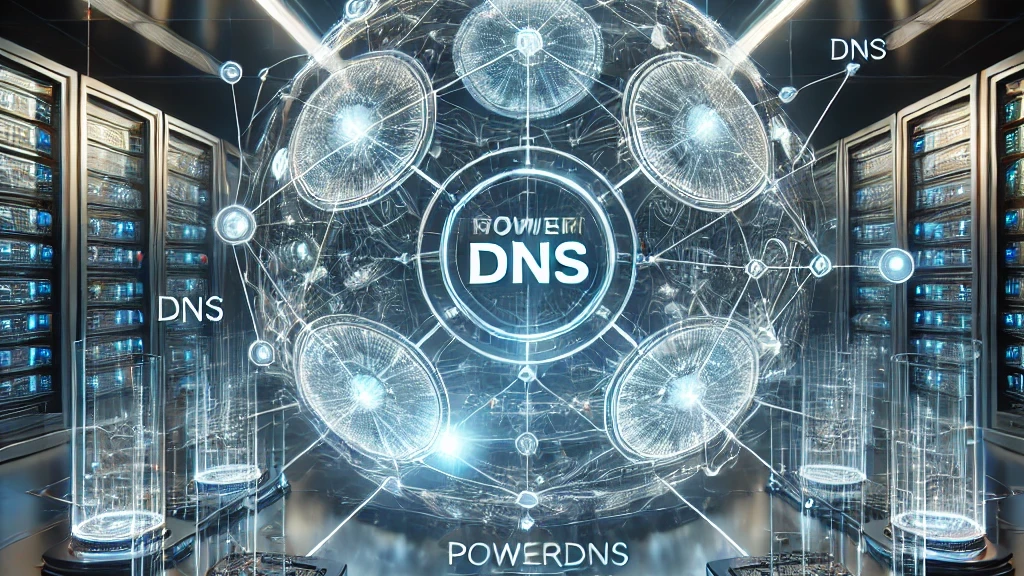
The WHMCS Module PowerDNS is a feature-rich solution designed to streamline DNS management within the WHMCS platform. This module enables hosting providers and IT service companies to offer DNS hosting services with full automation, enhancing reliability, security, and ease of use.
With PowerDNS integration, administrators can efficiently manage DNS records, automate provisioning, and provide customers with a seamless experience when configuring and maintaining their domain settings.
📌 Documentation: 📖 PowerDNS WHMCS Module
📌 Order Now: 🛒 Get WHMCS Module PowerDNS
📌 Get WHMCS: 💻 WHMCS Official Site
📌 Community & Support:
Key Features
| Feature | Benefit |
|---|---|
| Automated DNS Management | Enables automatic provisioning of DNS zones and records. |
| Full PowerDNS Integration | Leverages PowerDNS for efficient and secure DNS services. |
| Multi-Tenant Support | Allows resellers to manage their own customers’ DNS zones. |
| User-Friendly Interface | Customers can manage DNS settings via the WHMCS client area. |
| API-Driven Automation | Supports API-based control for seamless DNS record modifications. |
| Security Features | Implements DNSSEC for enhanced security and trust. |
| Failover & Redundancy | Ensures high availability and load balancing for DNS queries. |
| Custom Record Types | Supports a wide range of DNS record types, including A, AAAA, MX, TXT. |
| WHMCS Billing Integration | Enables automated billing for DNS services through WHMCS. |
| Scalable Infrastructure | Handles growing customer bases without performance bottlenecks. |
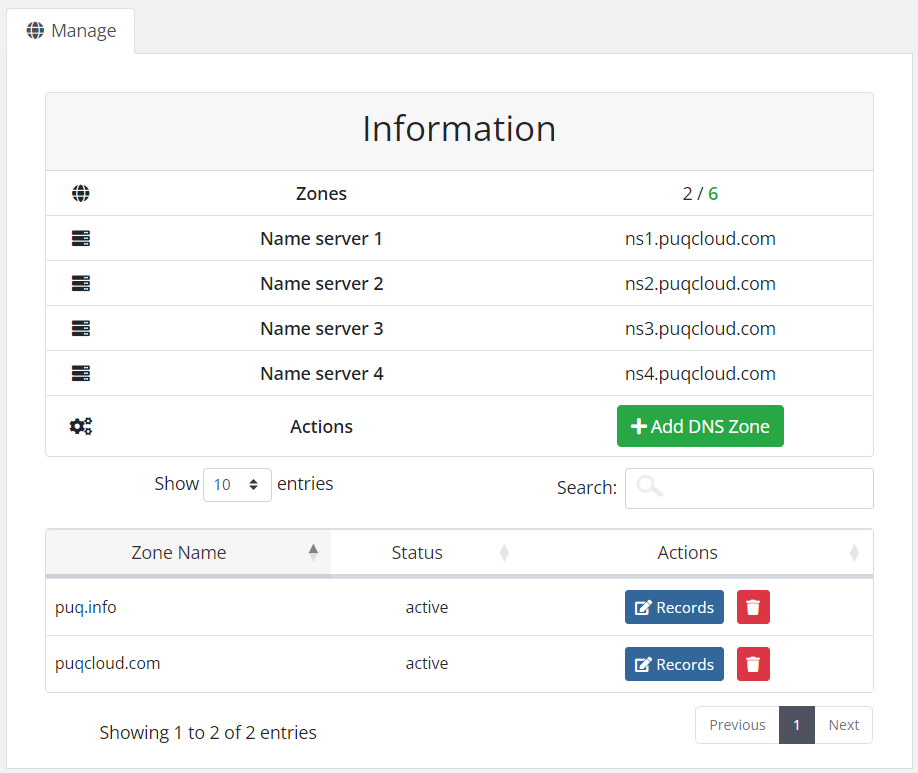

(Image showing the client dashboard where users can manage their DNS zones)
Why Choose This Module?
- Seamless Integration – Works effortlessly with WHMCS to provide a unified billing and management experience.
- Fully Automated – Reduces manual work by automating DNS zone creation, updates, and deletions.
- Secure & Reliable – Ensures DNS integrity with DNSSEC and failover mechanisms.
- Customer-Friendly – Provides an intuitive interface for clients to self-manage their DNS settings.
- API Flexibility – Allows integration with third-party systems and automation tools.
- Reseller Support – Perfect for hosting companies offering white-label DNS services.
- Cost-Efficient – Minimizes operational overhead by streamlining DNS management workflows.
How It Benefits Clients
| Client Feature | What It Does |
|---|---|
| Easy DNS Setup | Clients can quickly create and configure DNS records. |
| Automated Updates | DNS changes are applied instantly without manual intervention. |
| Secure DNS Management | Supports DNSSEC to protect against DNS spoofing and attacks. |
| Multi-Record Support | Allows users to create A, AAAA, CNAME, MX, TXT, and SRV records. |
| Domain Forwarding | Enables easy domain forwarding without complex configurations. |
| Redundant Infrastructure | Ensures uptime and reliability for hosted DNS services. |
| Self-Service Portal | Clients can manage their DNS settings without needing support. |
Administrator Benefits
| Admin Feature | What It Does |
|---|---|
| Automated Provisioning | Creates DNS zones automatically when a domain is registered. |
| Reseller-Friendly | Supports multi-tenant environments for hosting providers. |
| Advanced Logging | Tracks DNS changes and provides audit logs for security. |
| Customizable Plans | Enables hosting providers to create different pricing tiers. |
| Scalability | Handles thousands of DNS records efficiently. |
| PowerDNS API Support | Connects directly to PowerDNS servers via API. |
| Load Balancing | Distributes DNS queries across multiple servers. |

(Image showing the WHMCS administrator panel with PowerDNS management settings)
Step-by-Step Installation and Setup
Setting up the WHMCS Module PowerDNS is quick and straightforward. Follow these steps:
| Step | Description |
|---|---|
| Install the Module | Upload the module files to your WHMCS system and activate it. |
| Configure PowerDNS | Set up PowerDNS servers and API connections. |
| Define DNS Plans | Create different DNS hosting plans with pricing and limitations. |
| Test Functionality | Ensure DNS zones and records are created correctly. |
| Go Live | Start offering DNS services to customers. |
| Monitor & Maintain | Use WHMCS logs and reports to track DNS activity. |
Real-Life Scenarios and Use Cases
Web Hosting Companies
Offer premium DNS services as an add-on to hosting packages, improving site performance and uptime.
Domain Registrars
Provide seamless DNS hosting for registered domains, reducing dependency on third-party DNS providers.
Managed IT Service Providers
Allow businesses to manage their DNS infrastructure efficiently and securely.
Enterprises & Corporations
Utilize PowerDNS for internal DNS management with high availability and security.
Why It’s Perfect for Canadian Businesses
The WHMCS Module PowerDNS is ideal for businesses operating in Canada, ensuring secure, fast, and reliable DNS management.
| Canadian Benefit | Explanation |
|---|---|
| Data Sovereignty | Keeps DNS records within Canada for compliance and security. |
| Bilingual Support | WHMCS and PowerDNS interfaces can be used in both English and French. |
| Canadian Hosting Compliance | Supports local regulations for IT infrastructure and data security. |
| High Performance | Reduces latency for Canadian users with optimized DNS routing. |
Conclusion
The WHMCS Module PowerDNS is an essential tool for hosting providers, domain registrars, and IT service companies looking to offer fully automated, secure, and scalable DNS management services. Its deep integration with WHMCS ensures a seamless experience for both administrators and end-users.
Whether you need a robust DNS hosting solution for your clients or want to enhance your existing domain services, this module provides the automation, security, and flexibility required to succeed in the digital era.
📌 Learn More & Join the Community:
- All Categories
- Basics of the Internet 21
- Internet Security and Privacy 18
- VPN and Protection Tools 23
- Optimizing Internet Performance 15
- Device and Software Management 17
- Wi-Fi and Home Networks 15
- Data backup 16
- Social Media and Security 16
- Cloud Technologies and Storage 18
- Internet of Things (IoT) Devices 14
- Linux 16
- Mobile security 15
- Setting up home networks 14
- Digital Legacy 14
- IT Education 15
- Cyber threats 17
- File sharing and security 15
- The future of technology 14
